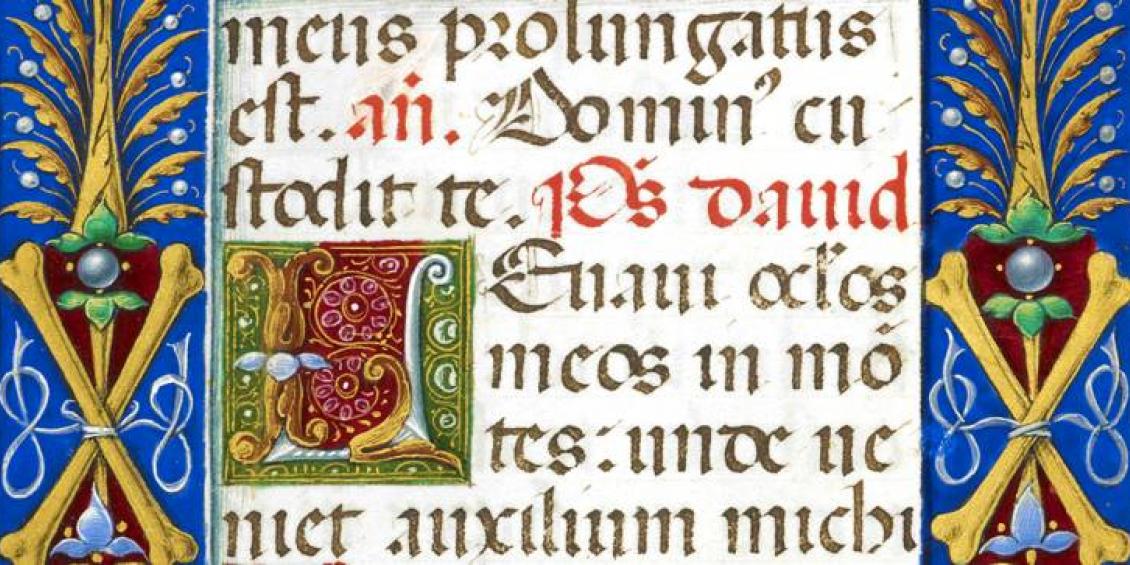
Your page title tag might just be the most important factor in on-page SEO. And yet most Drupal sites pay it little attention- leaving it to Drupal defaults and resulting in a site full of uncompelling and ununique page titles. And I'm not sure either of those are actual words.
So besides not making up perfectly cromulent words in your page title, what should you do with it? Well, first let's look at how Google and other search engines use the data in the <title> tag. Here is what Google
search was returning for "fire road digital" when we first set up our site earlier this year.
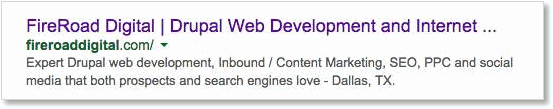
The first line is often going to come from the<title> tag on your home page, although for the past year or so Google may choose something else it thinks is more relevant to the search (also known as dynamic page
titles). But still best to deliberately set it the best you can. The lower line (or the snippet)is coming from our meta descriptiontag (usually- same caveat as the page title) - we'll cover those in
another blog post.
Is that a good page title? Meh. Our company name + a "|" thingy + most of a summary of what we do. We can do better.
In general, a good page title should be very relevant to its page and contain keywords for which you want that page to be found. You usually get found readily for your own company name (unless it is highly generic or competitive), so little need for that in your title. Plus it is already in the URL below. If you are a major recognizable brand, you might want to include it, or if you have room at the end, go ahead. "Drupal Web Development" are good keywords for us. "Internet Marketing" - maybe, somewhat generic and probably not what people search for. Hint: you'd be surprised how often people add "best" to the front of their Google searches ... nudge nudge, wink wink.
So, figure out 65-ish characters of the top keywords that you want to be found for that page and assemble them into a coherent, non-spammy phrase with the most important keywords toward the beginning, and do so for each page on your website - each one should be unique, targeted and relevant to that page. Do not keyword stuff - make it sound reasonable and relevant. 65 characters is around the most that Google will show.
Ok, so we need to update ours (or at least what we suggest Google uses). By default, Drupal uses"<node title> | <site name>"for each page on your site, except the front, where it just uses <site
name>. So we are going to need some help from a contributed module to give us more options. We are using the multi-purpose Metatag module - there is a more
singlular-purpose Page Title module, but Metatag does everything it does and more, and the two can conflict, so just use Metatag.
Once installed by the method of your choosing, look under SEO on admin/modulesand enable Metatag. Go ahead and enable theMetatag:Open Graph sub module- we won't talk about it this time,
but it will help you with Facebook (more to come!). Make sure that the Page Title module isnot enabled - it can conflict. Navigate toadmin/config/search/metatags to configure. If
you expand the Global: Front page and Node(might instead say Content)sections, it should look something like this (same as default Drupal):
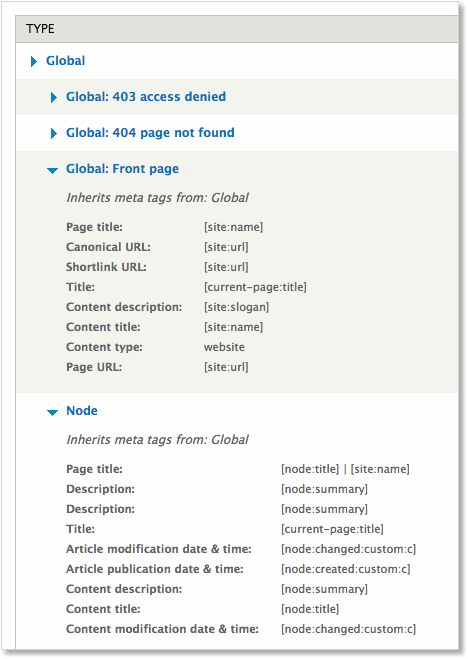
Being super-skilled Drupal people, we had already installed and done basic configuration of the Metatag module before we launched. Here is our original configuration for the front page:
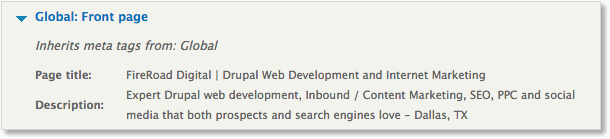
Let's update the front page first. Click on Edit to the right of Global:Front page. In thePage Title field, enter your front page page title. We changed ours to "Drupal Web Development, Marketing Automation and SEO in Dallas, TX". Our niche is highly-skilled technical Drupal development focusing on site configuration for optimal on-page SEO. We also believe that marketing automation is going to explode in 2015 and we want to help small businesses use it, and we really like working with local Dallas companies. So that's how we want to be found. Edit yours and Save.
If you expand theNode (might beContent) link it will give you default options for individual content pages (via the Override link), using Tokens.
The default is probably ok for your site to get started. If you are properly constructing the title of each of your content pages with keywords, then you will get a good <title> tag for those pages. You may
want to change the default to fit your particular site situation. The Metatag module also now lets you super-optimize individual pages under the Metatag >> Page Title field on each content page. Work
on them one-by-one as you can.
Google Webmaster Tools is great for checking that sitewideall your page titles exist, are unique, the right size and informative. Here is what it said about FireRoad:
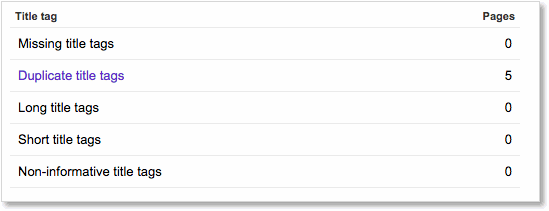
All good except for five duplicate title tags !? What did we do wrong? Well, nothing really - but there is one more thing we need to do. And it's a little more complex, so we will save it for another post. Hint: it involves Views!
